Refresh Off-Page Connectors
Off-Page Connectors re used to link the maps. They are represented by small numbered boxes next to input and output deliverables, pointing in the direction of the linked map; left to the map where the deliverable was created or right to where it will be used. The number in the box indicates how many deliverables on other maps are linked to the one to which it is attached.
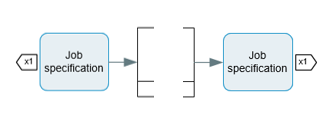
To refresh the Off-page Connectors:
- Load the maps for which you want to add or update the Off-page Connectors.
- Click on the Refresh Off-Page Connectors toolbar button
 or select Multi-Map > Refresh Off-Page Connectors.
or select Multi-Map > Refresh Off-Page Connectors.
NOTE: Off-page connectors are deleted if there are no matching deliverables, e.g. if the map where they were is not loaded.
Only the connectors that have changed will be refreshed. Process Navigator then identifies Deliverable pairs that match the following criteria:
- They have the same name (the name is the Deliverable’s visible text, not the name property of the corresponding Visio shape) or they have the same Off-Page Link Reference stored behind the Deliverables (this option is set on the Off-Page Connectors tab in the Options dialog box).
- They are both internal deliverables.
- One is an Input, the other an Output.
- They are on the same level. This is dependent on whether the option to Enforce Level Matching is enabled or Level Offset has been set.
NOTE: Off-Page Connectors are not created automatically when maps are generated from Excel files. Use the Multi-Map > Refresh Off-Page Connectors command to create OPCs in Excel-generated maps (see Working in Excel).
Export to HTML
When Process Navigator exports the process maps to HTML, the Off-Page Connector links are converted to conventional HTML hyperlinks and can be followed by left-clicking.
NOTE: By default, Off-Page Connectors match maps on the same map level only (please refer to the Glossary for the definition of Level). To change this option, please see Enforce Level Matching.
Enable Match by Property
Process Navigator uses the text of a Deliverable in its matching routine and by default will only add Off-Page Connectors to Deliverables that have the same text. Enable Match by Property forces Process Navigator to check for the existence of an alternative Deliverable Property (Off-Page Link Reference) and use the value of the property in the matching algorithm instead of the Deliverable’s text (see Match on Deliverable Off-Page Link Reference Property Only).
To store an Off-Page Link Reference in the Deliverable Properties:
- Right-click on the Deliverable shape and select Properties from the popup menu. Then select the Properties tab.
- Scroll to the bottom of the listed properties to the group name Workflow Routing.
- Enter any alphanumeric text into the field next to Off-Page Link Reference and select OK.
- Repeat for the matching deliverable.
NOTE: The text is not case-sensitive. Text in Deliverables for routine deliverable matching is space sensitive but not case sensitive.
This is typically used in multi-lingual environments or where it is difficult to gain a common, shared naming scheme for Deliverables.
When generating the next level, the text of the Off-Page Link Reference will be used as the resulting Deliverable’s text in the top level.
Delete All Off-Page Connectors
Select Multi-Map > Delete All Off-Page Connectors to remove Off-Page Connectors from all loaded Process Maps in the Multi-Map root and thereby breaking the links between them.