Minimum Requirements
NOTE: Import commands are only available in Advanced Mode.
For Process Navigator to be able to generate a map successfully, the Excel file must fulfil the following minimum specification:
- The spreadsheet must be saved in Excel format (xls or xlsx)
- The file must contain a sheet named Process Elements
- The Process Elements sheet must contain the following columns:
- Shape Master
The corresponding names of the master shape on the stencil (String type). - Reference
Used to determine connections and how objects are referenced within the Workbook. The Data type of the Reference column is String by default, however numeric values are permitted. Strings and numbers can be used interchangeably. There is no limit to the length of the Reference, or to the characters that it may contain. Entering a reference number in this field results in a connection being made between the shapes when imported. - Text
Text to be displayed in the shape (String type). - Predecessors (comma delimited list)
Used to define connections between the shapes. If a Predecessor cell contains the same entry as another shape’s Reference field, the two will be connected when the file is imported into Process Navigator. For multiple connections, use a comma separated list of Reference values. The type of the Predecessors column is String by default. - The first row of the Process Elements sheet must describe a Node shape.
- Each additional Node represents the beginning of a new page/map. Two Node rows cannot appear consecutively, there must be at least one shape on a page in addition to the Node.
- Every row beneath a Node is presumed to represent a shape on the same page. When the next Node row appears, this begins a new page. The order of rows between two Nodes is not important. The Reference and Predecessors entries determine shape order and process flow.
A sample minimum file is shown below:
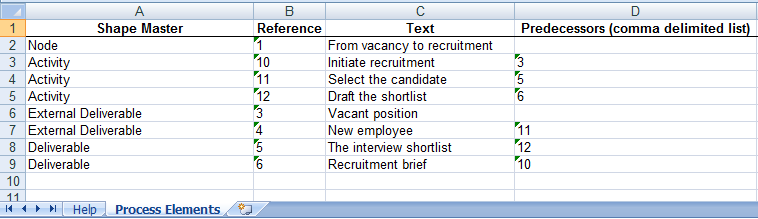
Providing these mandatory columns have been completed, Process Navigator will import the file. The order of the rows is not important, as long as the Node is on the first row, and every row beneath it is presumed to represent a shape on the same page.