Request Entity is too Large
Symptoms
An error reading 'The page cannot be displayed because the request entity is too large' is displayed when trying to upload a file.
Cause
The maximum allowed file size as dictated by the WebConfig file is smaller than the file size of the file trying to be uploaded.
Solution
- Open the Web.config file.
- Find these lines of code:
- Change the number to your number of choice. It is recommended that the number isn't larger than it needs to be.
- Find these lines of code:
- The number displayed in this code is the number of bytes allowed, as opposed to KB. Multiply the first number you entered by 1024 and enter the new number in this code.
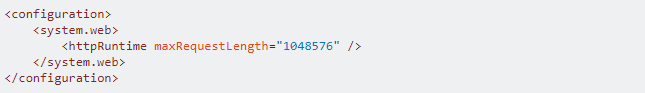
The number displayed is the amount of KB the maximum file size is. For example, if the number was 1048576 then that would mean 1GB of data.
Please note the next 2 steps only applies to those using IIS7 and above.
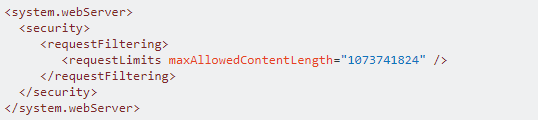
The system will now allow you to upload the file.