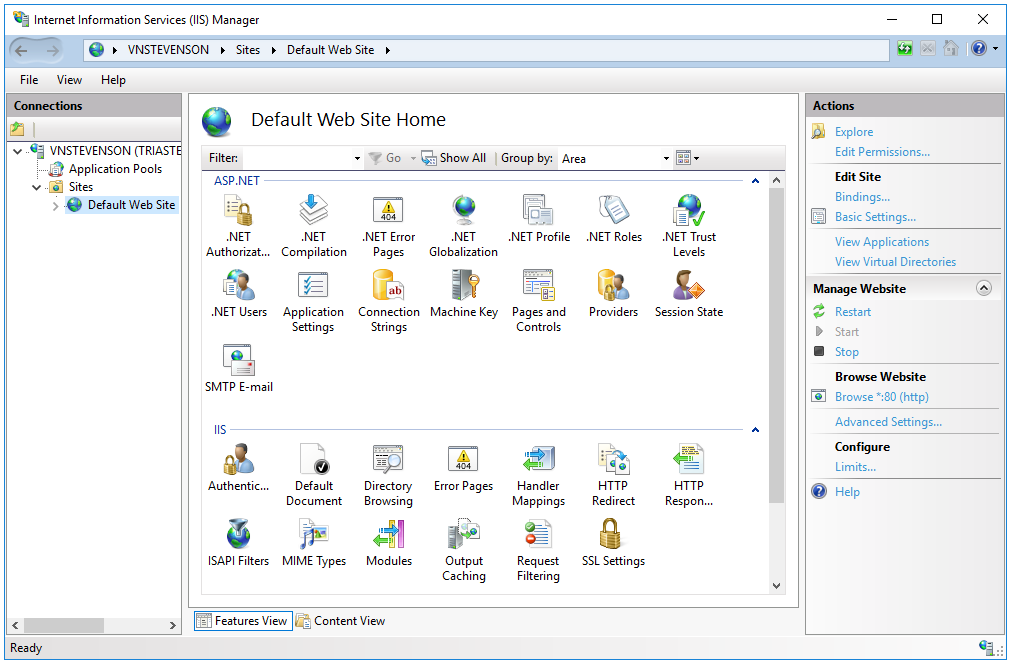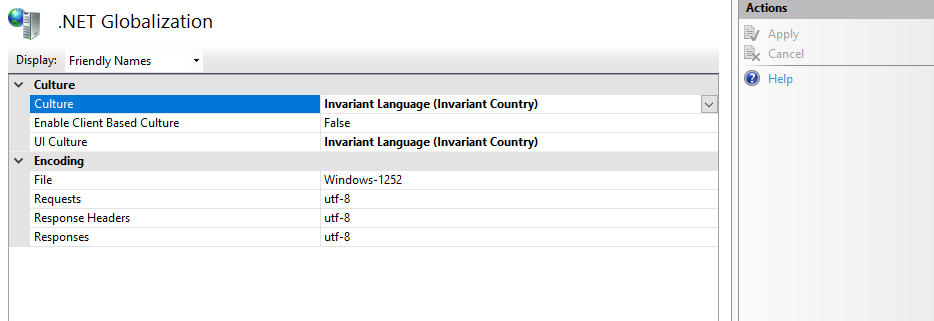Reports Using The Incorrect Date Format
These are the steps to take if reports generated by the Triaster server are displaying the date format incorrectly. For example, if the reports display the date as MM/DD/YYYY and the desired date format is DD/MM/YYYY.
- Open IIS manager.
- Navigate to the default website.
- Select .Net globalisation from the ASP.Net menu.
- Change the 'Culture' and 'UI Culture' to the desired country/Date format.
- Click Apply.
- Run command prompt as administrator and type 'iisreset' and press enter.