Maps and Activities still have Triangles
Symptoms
After having created your map and added Properties for the Node and Activities, there are still triangles on the Map and some of the activities.
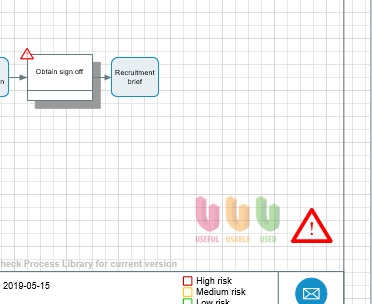
Cause
Both the Node and the Activity have mandatory properties and until these are completed, the triangles will remain.
Solution
Add values to the mandatory properties.
To find out which properties still need to be completed, click on the Triangle and a small box with an exclamation mark will appear. Hover over this box and a drop down triangle will appear. Drop down the list and the list of properties for which values are required will appear.
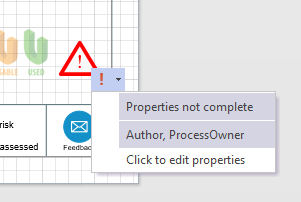
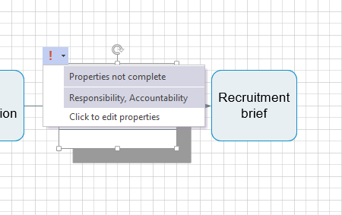
Click on Click to edit properties and the appropriate Property windows will appear.
Once the values are input, the triangles will disappear.