Viewing the Menu
The menu on the left hand side of the page displays a visual representation of an uploaded file in a Tree structure. This menu can be clicked on and it works in conjunction with the Details Panel on the right hand side of the page. The menu has a variety of functionalities that the user can take advantage of to make editing the data easy and simple.
Elements within the Menu
The Properties file contains three types of elements:
- Root Element - these are the top level elements. There is one for each of the main types of shapes - Activity, Deliverable, Node.
- Group - these are always children of the Root Elements and allow similar Properties to be grouped.
- Property - these contain the specific properties that will be set up in the maps by the Authors. They can be children of a Root Element or a Group.
Collapsing the whole Menu
Clicking the Collapse Menu button will collapse all elements in the Tree structure showing just the Root Elements.
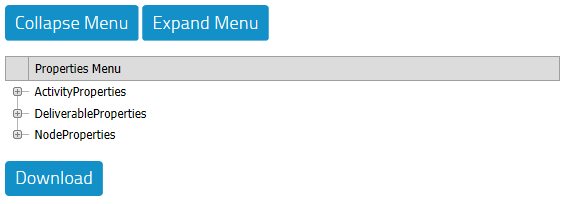
Expanding the whole Menu
Clicking the Expand Menu button will expand all elements in the Tree structure showing all the Group and Property elements.
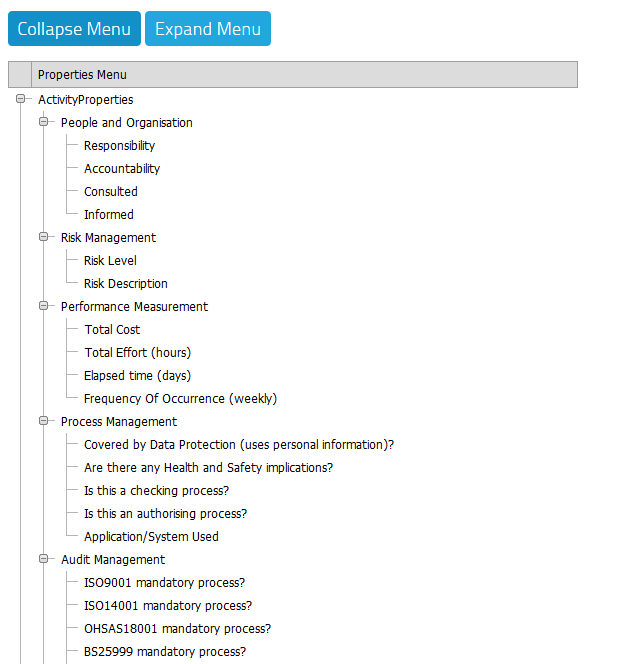
Collapsing and Expanding part of the Menu
Beside each of the elements in the Menu there is a  or
or  symbol.
symbol.
If the symbol is  the element has sub-elements and they can be viewed by clicking on the
the element has sub-elements and they can be viewed by clicking on the  , which turns into
, which turns into  .
.
If the symbol is  the element can be collapsed by clicking on the
the element can be collapsed by clicking on the  , which hides the subelements and turns
, which hides the subelements and turns  into
into  .
.