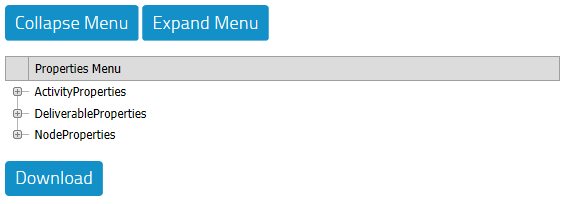Uploading a Properties File
When first accessing the page, you will notice that it is empty. This is because the Properties Editor is a standalone application, i.e. it is not connected to your existing library or Properties file. Therefore you must upload a file to make use of the Editor's functionality. The only file type allowed is a .xml format; anything else will be rejected by the application and an error will be shown.
NOTE: It is recommended that a copy of the file is taken before you upload it into the Properties Editor. This will allow any changes to be reversed if they turn out to be not what you wanted.
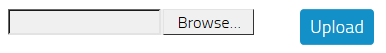
Click Browse and navigate to the Properties file and click Open. The filename with full path will appear. Click Upload to upload the file.
The file will appear in the Menu in its collapsed view.