Validation and Error Messages
The Properties Editor will display a variety of messages to the user to assist with using the tool. These are Validation and Error Messages.
Validation Messages
A number of validation messages may be displayed if there are errors in the Properties File and these are displayed in a yellow box above the menu and details panel.
These are displayed on upload of the file and each time the data is changed. Validation Messages are only guidelines for what Triaster believe you should change about the data so that you can avoid issues later down the road. You do not have to make the changes listed but not doing so may cause issues in other areas of the product.
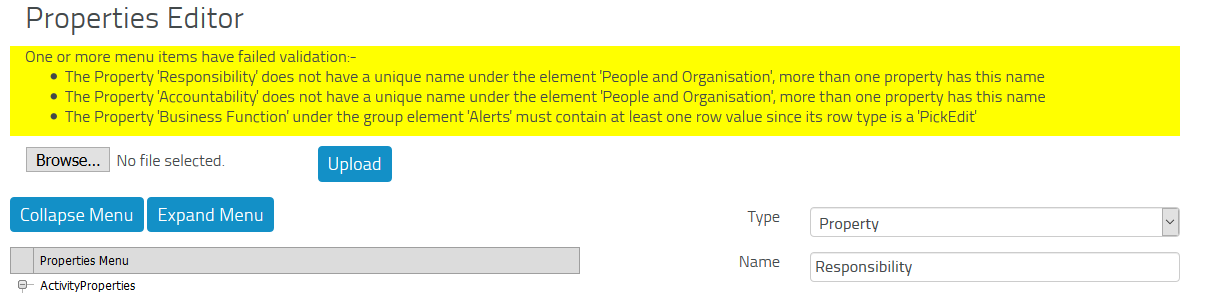
Error Messages
Error messages will be displayed in a red box at the top of the page.
Error messages are only ever displayed when the user is trying to make a change to the data that will cause an issue. As a result these are changes that must be made otherwise you will not be able to continue with your edits.
