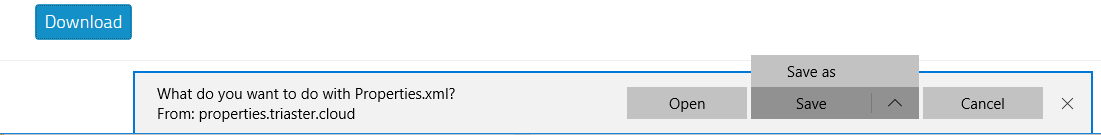Downloading a Properties File
After you have finished editing the data, you can use the Download button to download the amended file to the Server. On download the data is re-formatted into XML which means you never have to directly edit any of the XML. From here, the file can be used throughout the Triaster product and if any changes are required, you can re-upload the file to the Properties Editor and make the changes.
NOTE: It is recommended that a copy of the file is taken before you overwrite it with the amended file. This will allow any changes to be reversed if they turn out to be not what you wanted.
- Click on the Download button. Depending on the Browser and its settings, you may be asked for the filename and the folder where the file is to be placed.
- Select the folder and the filename.
NOTE: If you are editing your Properties file, the folder and filename must match your existing Properties file, as its name and location will have been defined in the Triaster Server and for all the Map Authors.