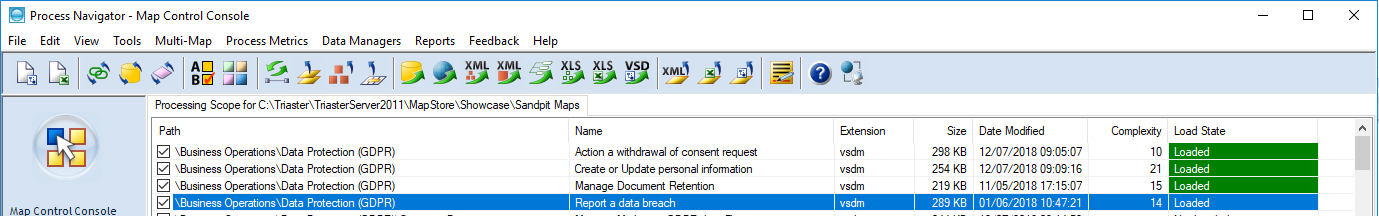Step 1: Loading the Files
- Start the Map Control Console.
- Using Tools > Options, Locations, set the Multi-Map Root to point to the location of the three maps.
You should see the three completed but independent maps. If the maps are not listed, check that you the files are in the Multi-Map Root folder. - Select each of the check boxes to load the files.
If you see a message in the Load State column: Locked by Another Process, check that the file is not still open in Visio. If it is, close the file and try again.
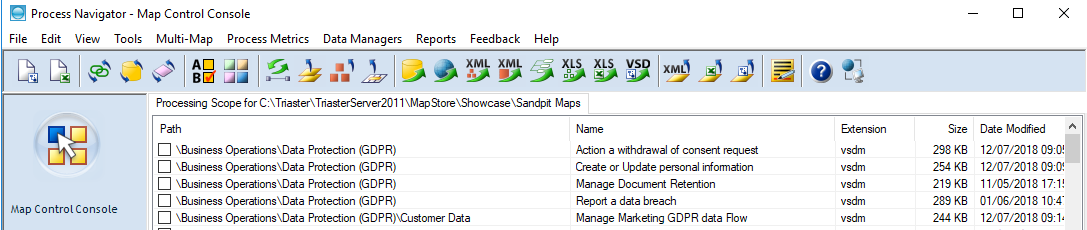
TIP: select the first entry in the list hold down the SHIFT key and select the last. Press the space bar to load all the maps