Exporting Non-Triaster Shapes
Converting Non-Triaster Shapes
If your maps use non-Triaster shapes to hyperlink to other maps or files, the hyperlinks on these shapes will not be available when exported to Excel (or convert correctly when published to HTML) and therefore the hyperlinks within the Process library will fail. To correct this, you will need to convert the shapes to behave like Triaster shapes.
To convert a non-Triaster shape into a Triaster shape:
- Open the map in Visio. If the Visio ribbon bar has a Developer tab, go to step 3.
- Select File > Options > Advanced. In the General section, enable Run in Developer mode. The ribbon bar in Visio should now feature a Developer tab.
- Right-click on the non-Triaster shape and select Show ShapeSheet.
- Right-click anywhere within the ShapeSheet and select Insert Section.
- On the Insert Section dialog box, select Shape Data. Click on OK.
- A new Shape Data section will appear within the ShapeSheet.
- In the first field, double-click on the Prop.Row_1 label to ShapeType. Press the Enter key on your keyboard to confirm the entry.
- Scroll over to the Value field for this row and type in "HyperlinkCircle" including the quotes. Press the Enter key on your keyboard to confirm the entry.
- Right-click within the Shape Data group and select Insert Row.
- In the new row, double-click on the Prop-Row_2 label and type ShapeOwner.
- In the Value field for this row, type "clientname". including the quotes. Press the Enter key on your keyboard to confirm the entry.
- Right-click within the Shape Data group and select Insert Row.
- In the new row, double-click on the Prop.Row_3 label and type ShapeVersion.
- In the Value field for this row type "2.4.1" including the quotes. Press the Enter key on your keyboard to confirm the entry.
Working in a Visio Shape Sheet: Shape Data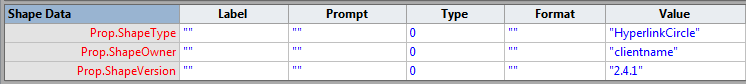
- Close the ShapeSheet.
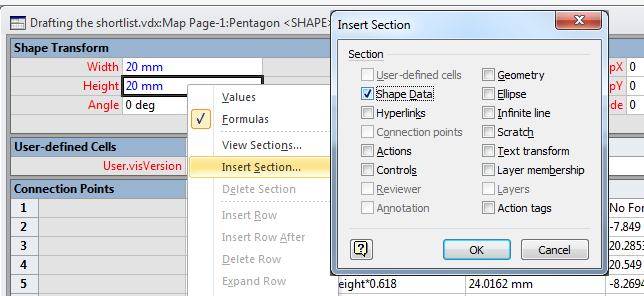
NOTE: If the named section is greyed-out, it will already exist in the ShapeSheet, so the 'Insert Section' dialog can be closed without further action.